- 【Apple MFi Certified】MMG Lightning to USB C cable made from original Apple chip, which is double-certified by MFI and PD, it is safe to charge, no pop-up message when charging and built-in over voltage protection, battery protector and automatic
- chip recognition functions inside, to protect your devices from damages, can be used with confidence without hurting your phone.
- 【20W PD Fast-Charge】: In order to manufacture the iPhone cable which supports PD Fast Charge 20W, a new “C94 Lightning Connector” is necessary. MMG USB C to Lightning cable was produced by C94,
- it supports a rapid charge up to 3A (max). You’ll be able to charge an iPhone X from 0% to 50% in 30 mins, almost 2.5X faster than the regular 1A charger.
- 【Superb Durability】: This lightning cable has passed 15,000+ times bending test and 10,000+ plug/unplug test, besides, it has 23AWG bronze tinned core, silver-plated connector for extra protection and durability
- The latest C94 connector, PIN upgrade, which extend the life far longer than the other USB C to lightning cable.
- 【Widely Compatible】: The iPhone charger cable fully compatible with iOS and works flawlessly with any Apple devices which has a lightning connector. The lightning cable supports PD Fast Charge 3A (max) compatible for
- iPhone 14/14 Pro/14 Plus /14 Pro Max, iPhone 13/13 Pro/13 Pro Max/13 Mini, iPhone 12/12 Pro/11/XS/XR/8/8Plus, iPad Pro, iPad Air, Makbook, Airpods Pro.
- 【Use in multiple scenarios】: With this Lightning to USB C cable, you can not only use a PD Power Adapter but also use the mobile power bank to recharge your iPhone. The lightning cable supports fast charge and data transfer your iPhone from a USB-C
- laptop or desktop directly. And the data transfer rates up to 480Mbps, 1G large files will be finished in 25s.
About the error message “This accessory may not be supported by device” :
The message would appear if you were using an unauthorized wall charger or in poor contact, but even if you are using an original iphone accessory, the error can also happen for the firmware problem with iOS.
You can try the following solutions:
· You can use a pushpin to clean out the pocket lint or debris from the charging port.
· Wipe the Lightning end with a tissue to remove dirt and oxidation marks on the lightning end.
· Use the original charger or MFi authorized charger, because some laptop USB output ports may have insufficient power output.
· You can use a pushpin to clean out the pocket lint or debris from the charging port.
· Wipe the Lightning end with a tissue to remove dirt and oxidation marks on the lightning end.
· Use the original charger or MFi authorized charger, because some laptop USB output ports may have insufficient power output.


![iPhone Charger Cable 1M [MFi Certified] USB C to Lightning Cable Fast Charging Power Delivery PD 20W iPhone Cable for iPhone 14/14 Pro/14 Plus/14 Pro Max iPhone Charger Cable 1M [MFi Certified] USB C to Lightning Cable Fast Charging Power Delivery PD 20W iPhone Cable for iPhone 14/14 Pro/14 Plus/14 Pro Max](https://dixmart.com/wp-content/uploads/2024/05/iPhone-Charger-Cable-1M-MFi-Certified-USB-C-to-Lightning-Cable-Fast-Charging-Power-Delivery-PD-20W-iPhone-Cable-for-iPhone-1414-Pro14-Plus14-Pro-Max-iPad-Pro-iPhone-8-13-All-Series.jpg)



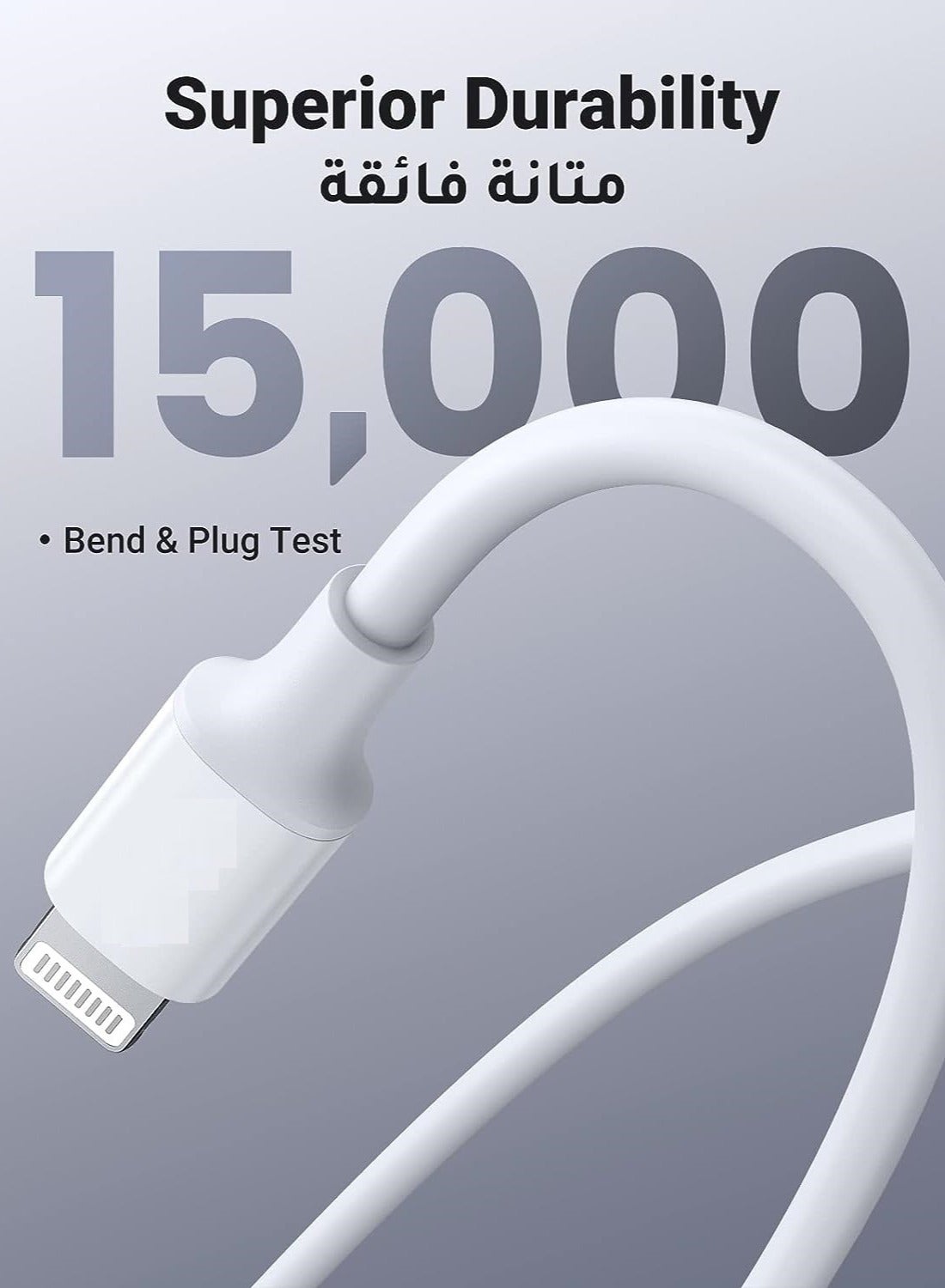


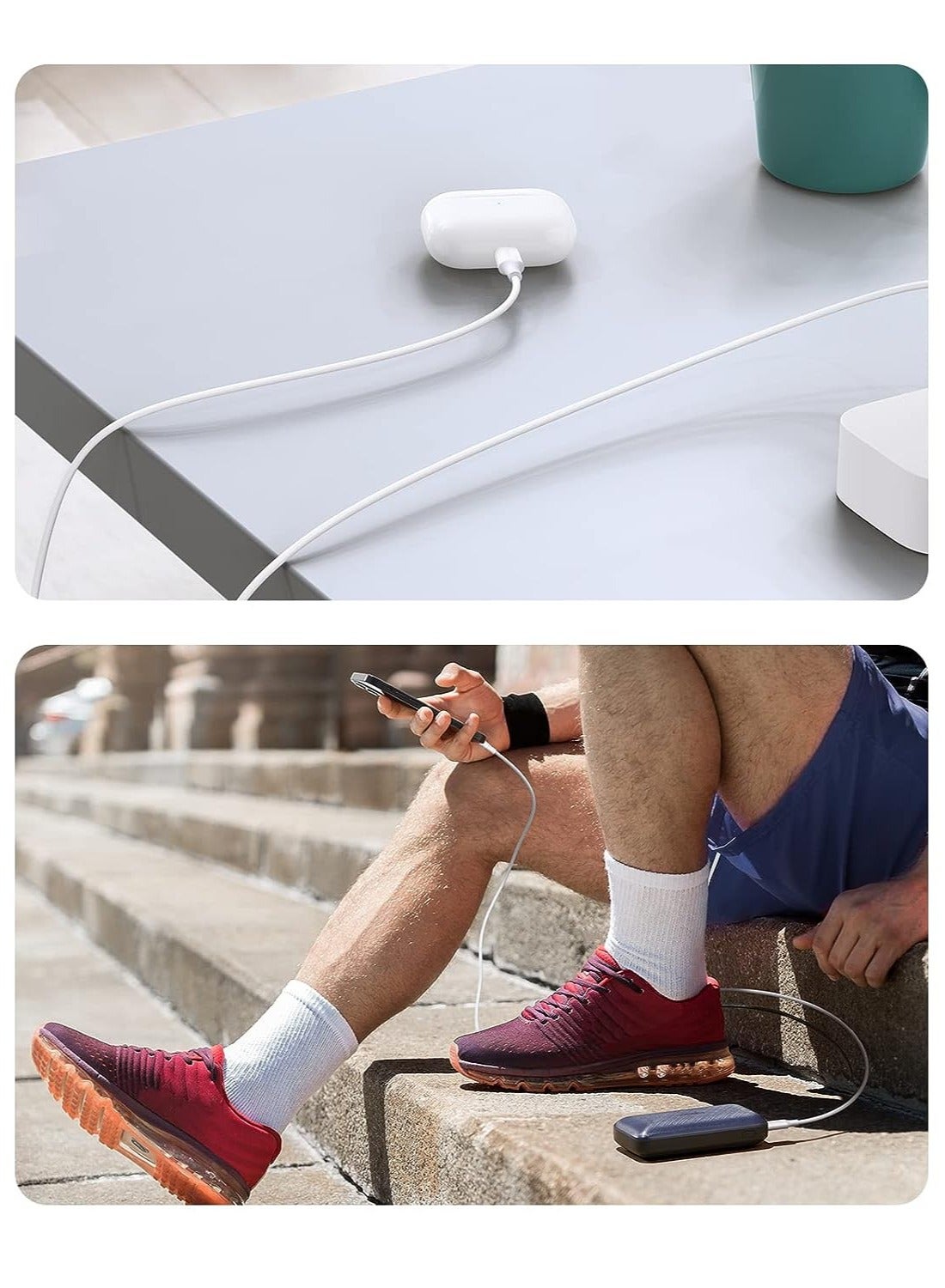

![[Apple MFi Certified] Lightning to HDMI Adapter for Phone to TV Compatible with iPhone iPad Sync Screen Connector Directly Connect on HD TV/Monitor/Projector NO Need Power Supply](https://dixmart.com/wp-content/uploads/2024/05/Apple-MFi-Certified-Lightning-to-HDMI-Adapter-for-Phone-to-TV-Compatible-with-iPhone-iPad-Sync-Screen-Connector-Directly-Connect-on-HD-TVMonitorProjector-NO-Need-Power-Supply-768x1048.jpg)





Reviews
Clear filtersThere are no reviews yet.